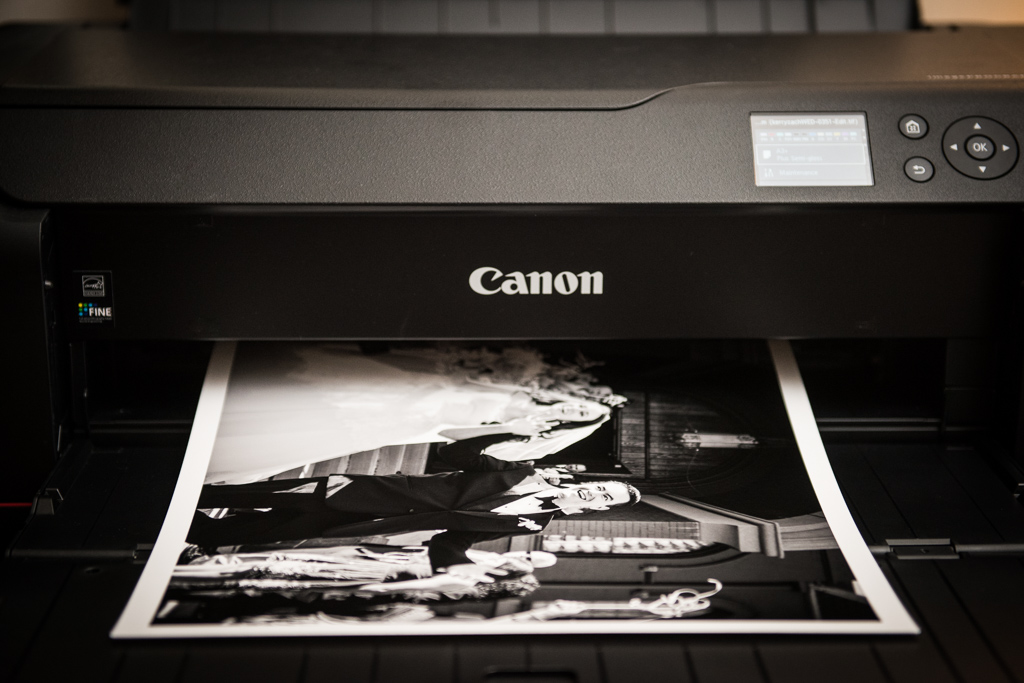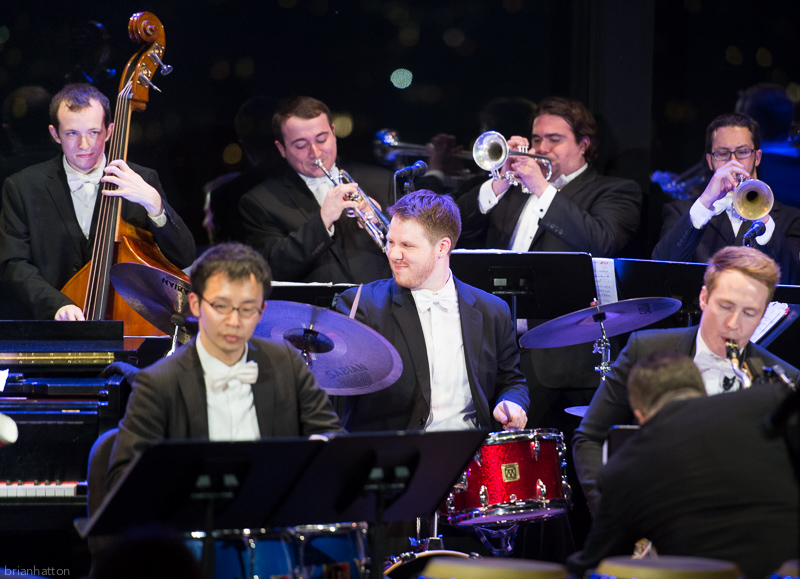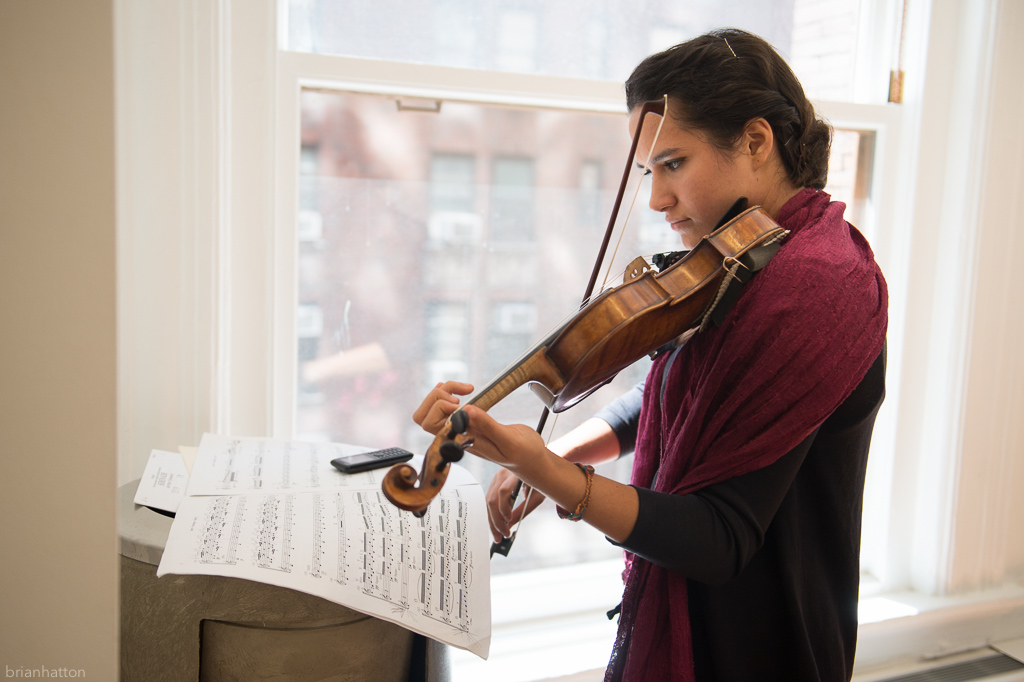The biggest drawback of the Canon Pro-1000 is the print driver's maximum paper size limit of 17x22. You cannot set a page size of 17x25 or longer. I am going to assume that the majority of photographers using this machine will be shooting with dSLR's in a 3:2 aspect ratio so this is a definitely a disappointment as it is impossible to make a 16x24 print.
Epson offers an optional 17" wide roll media adapter for the P800 and you can easily set a custom page size to allow for a 16x24 or wider print.
Canon Pro-1000 Advantages over Epson SureColor P800
As on other Canon machines, there is no wasteful switch between matte and glossy black ink tanks. I for one love matte and fiber based papers so this makes the Canon a no-brainer for me even if I can't print 16x24. Some may argue that on the Epson it's just a few mL of ink per switch but that's potentially one less 8x12 you could have printed every time you swap. If your print volume is low, waiting till you have a sufficient queue of matte or glossy type prints to make isn't always practical.
Canon's print head technology also makes it possible to go longer without the effects of clogging like you can experience on Epson if you aren't printing frequently. This means fewer head cleanings and less ink waste. The Canon will map printing to different nozzles as they clog over time. Once all of the remaining nozzles are spent, a user replaceable print head is available for purchase. On an Epson, you must print frequently to keep the available nozzles clear. The Epson print head itself has a longer life span than the Canon but requires a service call for replacement.